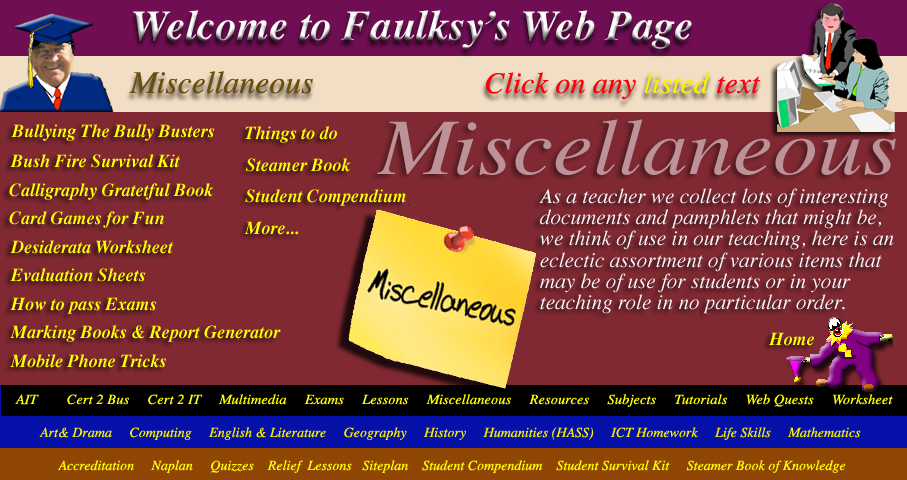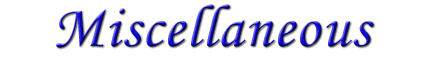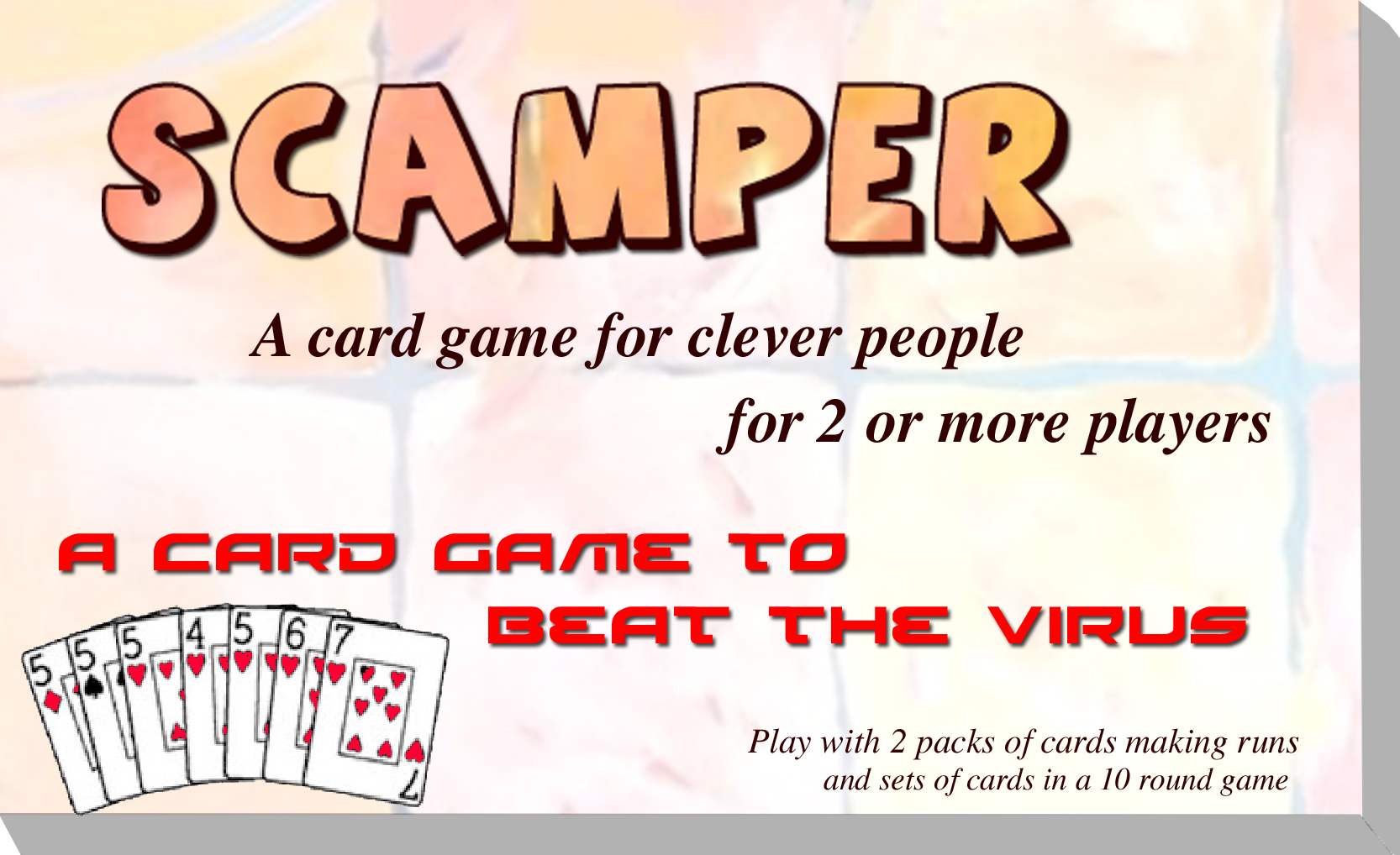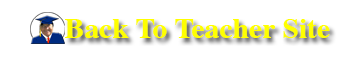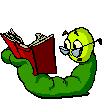There are always areas in teaching that do not come under a specific area
here are some links and resources the fall into this category
USING AUTO CORRECT
NOTE: MICROSOFT WORD - When typing an essay I use Auto Correct to replace large text, for instance if I am writing about Corona Virius (Codvid-19) and I don't want to type this every time, I can put the following into Auto correct and using cv1 as my replace word when I type cv1 it will replace that with Corona Virius (Codvid-19). Use only two letters and a number so that the code in unique.
Miscellaneous Document |
Notes |
| MIS100 Assignment Draft | Set up a cover page for presentation of a school or college task essay or report. |
| MIS101 Glossary for Exams | Comment - Reflect on and make a judgement/evaluation |
| MIS102 Glossary Technology Exams | HTML: (HyperText Markup Language) - The language used to build hypertext documents on the WWW |
| MIS103 Graphics on Web Browsers | Graphic "safe area" dimensions for layouts designed for 800 x 600 |
| MIS104 Hardware components System specifications | The hardware components included in a computer system are often referred to as computers specifications. Users can compare the specifications of computers to judge which system may be best for particular tasks |
| MIS105 How to answer Exam questions | Find the answers that carry the most marks and answer these first, then answer 3, 2 then 1 mark answers and finally answer the multiple choice last. (Usually answer D if you do not know the multiple choice) |
| MIS106 marking book | Wieghted Marks Book for any subject |
| MIS107 Maths Trick | Times tricks, Quick Square tricks |
| MIS108 Mobile Phone Tricks and help | The Emergency Number worldwide for all Mobile Phones is 112 |
| MIS109 Self Evaluation Indivdual Task | How did you plan your design – Storyboard, Brainstorm, Notes, Sketches, Just did it, other? |
| MIS110 Peer Evaluation Sheet | You are required to honestly evaluate a student presentation. (Circle answers) |
| MIS111 Audio Evaluation | Devising How did you devise this? What audio software did you use |
| MIS112 Sound convertion | software package to convert it to an MP3 |
| MIS113 State of a Village | If the world was a village of 100 |
| MIS114 Storyboard Templates | TEmplate for creating storyboards |
| MIS115 Things to do chart | A chart to record things that you must attend to |
| MIS116 How To View Flash Buttons | Answers in red when making up a set save the first set as the marking grid (solutions) and then change all to automatic font colour and save this as the question set |
| MIS117 Leaving Report Male | Create a report using pre prepared comments for student ability |
| MIS118 Master Report comments | Create a report using pre prepared comments for various levels |
| MIS119 Leaving Report Female | Create a report using pre prepared comments for female student ability |
| MIS120 Creating Swatch Libraries |
|
| MIS121 Outcomes AIT template | Outcome 2 Understanding Information and Communication Technologies |
| MIS122 Drawing in Word | Drawing can help create interest in a presentation. Drawing tools can also be used to create diagrams and schemes. Drawing tools include shapes, lines, and text boxes. |
| MIS123 How to create Multiple Choice Exams | Find the answers that carry the most marks and answer these first, then answer 3, 2 then 1 mark answers and finally answer the multiple choice last. (Usually answer D if you do not know the multiple choice) |
| MIS124 Key Shortcuts for Mac Apps | Shift + CTRL + |
| MIS125 Steamer Book of Knowledge | Steamer Book of Knowledge created by students for various subjects |
| MIS126 Computer-Science | Collection of hardware and software that work together to achieve some data processing task. |
| MIS127 Text Large Block Lorem Ipsum | Large block of text to use when demonstrating |
| MIS128 The Urban Myth of Computers | In late 1979, a twenty-four-year-old entrepreneur paid a visit to a research center in Silicon Valley called Xerox PARC, his name was... |
| MIS129 Bullying-Dont laugh at me | Create a ridcule free classroom a document about bullying |
| MIS130 Desiderata | Create a nice poster |
| MS131 Bully Busters see also Bully | Bully Busters a team of students to help combat bullying |
| MIS132 Bushfire Survival Kitsee also Bush Fire | CHECKLIST PREPARING YOUR SURVIVAL KIT |
| MIS133 Conversation Starters | A good conversation starter can transform an awkward, stilted conversation into an interesting, enjoyable discussion. |
| MIS134 How To add a Bibliography | Basic citation components and punctuation, includes web, electronic includes Harvard referencing |
| MIS135 Life in 1500 | What was life like years ago |
| MIS136 How to submit an essay | How to submit a formal essay |
| MIS137 Mystery Calculator | Print an amazing calculator |
| MIS138 Network safeguard | Securing a network |
| MIS139 Networks Explained | What is a network and various types |
| MIS140 Newsletter Demo | Layout for a newsletter |
| MIS141 Famous painters | Select a famous portrait from which to create your vector image! |
| MIS142 Image Resolution | All images displayed on a computer screen or printed from a printer are created using a series of dots or pixels |
| MIS143 Image file formats | Every file on a computer is stored using a specific file format. This file format is used to attach information to a file which allows a computer to determine that type of data contained in the file. Shows different image formats |
| MIS144 Industrial Revolution | A chart on the Industrial Revolution |
| MIS145 Sample marking book | One of my marking spreadsheets before iPads, includes marks for each task |
| MIS146 Evaluation Individual Simple | Consider the Task that you have recently completed, carefully and critically evaluate your work by answering the following questions. |
| MIS147 Evaluation Form self | You have recently been working on a task or essay. Your next part is to honestly evaluate your own performance |
| MIS148 Evaluation Individual | Evaluation form |
| MIS149 Marking Key Template | Word table for marking assignments |
| MIS150 Time Planner Template | Student Time Planner |
| MIS151 Audience Response Sheet | Use as a student marking sheet when showing slide shows or presentations to the class |
| MIS152 Calligraphy Grateful Book | Purchase a calligraphy kit with three pens then practice on writing with each pen The rules are hold the pen at an angle do not twist the pen but use straight lines to create letters |
| MIS153 Similies (see also Student Compendium) | see web page version SC034_Similes |
| MIS154 Expressions Q | MIS154 Expressions S Ignorance-Where ignorance is bliss 'tis folly to be wise—It is foolish to try to educate people who are happy to remain in their state of ignorance. |
| MIS155 PROVERBS | see web page version SC035_Proverbs |
| MIS156 Big_Words | SC005_Big_Words |
| MIS157 Galaxy Song | Just, remember that you're standing on a planet that's evolving And revolving at nine hundred miles an hour |
| MIS158 Essay Youth Communication | Essay for naughty students |
| MIS159 Essay Youth Expectations | Essay for disruptive students |
| MIS160 Letter of concern - Academic | Letter of concern template |
| MIS161 Letter of concern - Uniform | Letter of concern template |
| MIS162 Presentation Youth Expectations | The youth of today fail to meet society’s expectations |
| MIS163 Essay Youth Computers | Essay for distracted computer students |
| MIS164 Office Keyboard Functions | |
| MIS165 Magic Number | Simple quiz for students |
| MIS166 Grammar Syntax | SC016_Grammar |
| MIS167 Using Words Correctly | SC047_Words |
| MIS168 Hold fast to your memories | Make a nice poster find more good quotes |
| MIS169 Restaurant Menu | Create a Menu |
| MIS170 Girl-Boy Names | SC012_Gender |
| MIS171 Tongue twisters | Peter Piper picked a peck of pickled peppers |
| MIS172 DAS MACHINEN | DAS MACHINEN IST NODT FOR GEFINGERPOKEN |
| MIS173 Scamper a Card Game | A Social card game for 2, 4 or more players devised by Kirkby & Faulks |
| MIS174 Journal Sample simple | How to create a journal sample |
| MIS175 How to make a Journal | How to create a journal |
| MIS176 Make a Key Ring | Make a personalised key ring |
| MIS177 Web Design Student sample | Web page design |
| MIS178 Letter of commendation PJF | Letter complimenting student ability |
| MATH118 Creating maths fractions | Creating fractions in word documents see also Mathematics and Word |
SCAMPER a free fun card game for clever people
SCAMPER SETS N' RUNS
A fun game for all ages, By Kirkby/Faulks
Game rules
Scamper: Is a game of cards where you need to make melds of sets (3, 4, 5, 6, 7 or 8 of a kind etc.) or runs of 3, 4, 5, 6, 7 or 8 of the same suit. (As required for each round). Then discard all your cards to go out, players left with cards in hand count up the total and their score is tallied for each round. The player with the lowest score wins. Each round is different in set and run requirements.
Player with the lowest score after ten rounds wins, players can nominate how many rounds to use.
Players can suggest new combinations of melds. However 10 rounds is sufficient for about one hours play.
Sequence: players can lay down more than the required minimum. Round one 2 Sets of 3 2 sets (minimum 3 in sequence) Round two 2 Runs of 3 2 runs (minimum 3 of a kind each) Round three 1 Set of 3 & 1 Run of 4 1 set of 3 (minimum 3 of a kind) and 1 run of 4 Round four 3 Sets of 3 3 sets of 3 (minimum 3 of a kind each) Round five 1 Set of 3 & 1 Run of 5 1 set of 3 (minimum 3 of a kind) and 1 run of 5 Round six 2 Sets of 3 & 1 Run of 4 2 sets of 3 (minimum 3 of a kind) and 1 run of 4 Round seven 1 Set of 3 & 1 Run of 7 1 set of 3 (minimum 3 of a kind) and 1 run of 7 Round eight 1 Run 4 & 1 Run of 5 1 run of 4 and 1 run of 5 Round nine 1 Run of 8 1 run of 8 Round ten 1 Set of 8 1 set of 8
The Decks: A minimum of two players is required however you can play any reasonable number of players from 2 to 10. A minimum of two decks is required. Each deck has 52 cards and two Jokers. Basically, you need two decks for every two people playing. As you run out of cards in the pickup deck you can add another deck to the game or replay the round. (see: continuing play)
2-3 players 2 packs all cards plus 2 jokers
4-5 players 3 packs all cards plus 2 jokers
5-6 players 3 packs all cards plus 2 jokers
7-8 players 4 packs all cards plus 2 jokers
plus (2 packs for every additional 2 players)
Players deal for dealer = highest deals first then in sequence left to right. (Jokers and Two's don't count for highest dealer), equal highest players draw again till one is decided. (First dealer receives - 20 off their score). Players are dealt eight cards for each round, the remaining pile is placed face down on the table, the top one is revealed as the discard card, the first player may pick this up or pass this card onto the player on their left (if passed on, then the receiving player is also given another card from the top of the pile face down). The player in play now picks up the next top pile card. But must then discard one card.
The player in play then takes a card for his/her turn. Once the initial meld is made for that round, the player (who's turn it is) in play can lay down their meld for that round if they have achieved and at the end of their turn discards one card he/she doesn't want. But must do this BEFORE playing a discard card. Any initial melds must be made before discarding a card. Once a card is discarded the round for that player ends, if a challenge is made it MUST be made before the next player plays. If found to be an incorrect play, the player is penalised additional 50 points, and the player MUST pick up the cards, if however the challenger is incorrect the challenger is penalised an additional 20 points.
Players make melds in sequence, acording to the round being played, the Ace is high i.e. Ace, King Queen.
Advanced play The Ace can only be used as high, deuces and jokers are wild.
All runs must be in suit, if you use wild cards:- you must have more natural cards than wild cards:-
A run, straight or sequence is a combination of playing cards where cards have consecutive rank values.
3 A run of 3 can be all natural in the same suit in sequence or 2 natural and 1 wild card 4 A run of 4 can be all natural in the same suit in sequence or 3 natural and 1 wild card 5 A run of 5 can be all natural in the same suit in sequence or 3 natural and 2 wild cards 6 A run of 6 can be all natural in the same suit in sequence or 4 natural and 2 wild cards 7 A run of 7 can be all natural in the same suit in sequence or 4 natural and 3 wild cards 8 A run of 8 can be all natural in the same suit in sequence or 5 natural and 3 wild cards A set or group in card games is a scoring combination consisting of three or more playing cards of the same rank
3 A set of 3 can be all natural in rank or 2 natural and 1 wild card 4 A set of 4 can be all natural in rank or 3 natural and 1 wild card 5 A set of 5 can be all natural in rank or 3 natural and 2 wild cards 6 A set of 6 can be all natural in rank or 4 natural and 2 wild cards 7 A set of 7 can be all natural in rank or 4 natural and 3 wild cards 8 A set of 8 can be all natural in rank or 5 natural and 3 wild cards
Note: in a set the wild 2 can also be used as a natural card.
You cannot discard wild cards, or jokers you can use a deuce as a natural two in a run in its suit (i.e. 2, 3, 4 diamonds, or As in set of 8 could be 2,3,4,5,6 in Diamonds and 3 wild cards) but you cannot lay down three deuces as a set of three.
Once melded you can add as many deuces or jokers to the run, or other player's melds of sets or runs and players can exchange natural cards for wild cards once they have made their meld and can add new sequences (sets or runs) once they are down, you can maintain the natural card to wild card ratio but normally once a meld is made any number of wild cards can be played for any pair or adding to other completed melds. i.e. you can put 3 wild cards a on any run that has been put down or on any set that includes 2 natural cards.
Once a player has laid down their meld they cannot pick it back up or change their hand. Players in turn can change wild cards from other players' hands but not from their own melds.
Once melded the player can immediately create more sets and runs, on their own or other player melds, however they must also discard one card (not a wild card) for the next player. If going out however a wild card can be the last card discarded. Once the round is conclude the scores are tallied and added to previous scores and the next person in line deals the next round. Cards are shuffled and the next player deals, (If the player deals exactly the correct number of cards including the face card -20 is deducted for their score). However if there is a miss deal 20 is added to their score.
At no time can other players assist other players or advise which cards are available, if a player misses a pick up that is just tough luck! Penalty for offering advice is 20 points added to their score.
Players can go out (Scamper) at any time so long as they complete all melds and have a discard card (in this instance a wild card can be use as a discarded card).
Continuing play: If all the cards are used and the last player cannot go out with a discard card, the game is forfeited and a replay of the round must be replayed. (Frustrating for players that are down but can't go out). You can add another pack if you wish but decide which rule to apply before the game commences.
Held cards (cards are not counted for any for melds already down) are added up for remaining players and tallied on the score sheet. After the all the rounds have all been played the lowest score wins.
losing players count cards remaining in hand (not including melds) Card scores Joker Deuces Ace King to 8 7 to 3 Dealing correct number of cards from your hand Miss Deal Failure to declare "Scamper" (one card remaining) Incorrect Challenge a penalty is added to that player score Penalty for offering advice is 20 points added to their score. Incorrect lay down of meld (too many wilds) penalty add to player score
John Kirkby & Peter Faulks
Email: pfaulks@westnet.com.au Web: http://peterfaulks.net/Teaching/survival.htm
see also
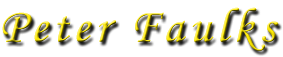
NAPLAN tests identify whether all students have the literacy and numeracy skills that provide the critical foundation for their learning, and for their productive and rewarding participation in the community. Students are assessed using common national tests in reading, writing, language conventions (spelling, grammar and punctuation) and numeracy.
NAPLAN tests broadly reflect important aspects of literacy and numeracy in the Australian Curriculum adopted by each state or territory.
ICT Homework
Training Sessions
Various training sessions from Microsoft Office for 2007 or 2003 can be located below. For areas that students are not confident in, please visit this site and watch the videos and demos.
- Admin Toolbox Document Design click through all sections, answer all the questions and print/save important information on document design you feel you may need to refer back to
- Admin Toolbox Sample Document Templates look through these templates to make yourself aware of business industry standard and feel free to use these as templates to be modified for your own needs
- http://office.microsoft.com/en-us/training/FX100565001033.aspx
- MS Online Video Format Painter watch and learn
- MS Online Video Table of Contents
- MS Online Video Creating labels
- MS Online Video Watermarks
- MS Online Video Headers and Footers
- MS Online Video Adding music to Power Point Presentations
- MS Online Video Power Point Templates
- MS Online Video Power Point Presentations
- MS Online video Putting Power Point Presentations onto CD
- MS Online Video Power Point Templates 2
- MS Online Video Power Point - Create Handouts with Your Presentation
- MS Online video Create Your Own Template Video
- Business Letter Tips
- MS Online Business Letter Templates
- MS Online Tutorial Envelopes
- Create a design template tutorial Select appropriate software (beg: MS Word)
- MS Excel Weekly Time Sheet Template
- Writing Business Letters
- Business Letters
- Reports
- Report Writing Current Business Practice
- Video on Format Painter
![]()
More Helpful Links (Some may no longer work)
Resources
MS Online Brochure Templates
MS Online Creating Company Letterhead
| Office 2003 | Office 2007 | Office 2010 | |
|---|---|---|---|
| 1 | |||
| 2 | |||
| 3 | |||
| 4 | |||
| 5 | |||
| 6 | |||
| 7 | |||
| 8 | |||
| 9 | |||
| 10 | |||
| 11 | |||
| 12 | |||
Download all training |
|||

Email Peter Faulks

Page last updated 23rd March 2020